Much before the digital cameras and mobile phones, the instant Polaroid cameras were quite a rage. These Polaroid cameras became so popular that it was used by big-name celebrities like American visual artist Andy Warhol and common people who wanted to capture their unforgettable special moments.
However, with the advent of digital photography, Polaroid cameras almost disappeared only to come back later. Now, these instant Polaroid cameras were reintroduced with a retro yet modern avatar.
Polaroid cameras allow people to click and print pictures instantly without worrying about going to a photo studio. It is immensely satisfying to hold a photo print and then pin it to your wall of memories or the fridge door. With this, the newer generation is discovering the joy of instant photography while the older generations are feeling nostalgic.
Now imagine you have just returned from a family holiday trip where you had captured several photos on your Polaroid camera. While operating the camera, you accidentally delete all of the captured photos by pressing ‘delete all’. That’s never a good feeling and you regret not being careful enough. We get it but what is done is done. So how can you recover deleted photos from Polaroid camera?
Worry not as we have got you covered. Firstly, stop using your Polaroid camera once you come to know of the accidental photo loss. If you take new photos then it will overwrite the old or lost data. Once overwriting happens, it is very difficult to recover the lost data.
Since Polaroid cameras are being used rampantly nowadays chances of such accidents have also increased. Some of the reasons which can result in deleted photos in Polaroid camera are
given below:
Accidental Deletion: This is perhaps one of the most common reasons for photos getting deleted from any camera for that matter. While going through the captured
photos, you might be deleting some photos which are not needed or maybe there are duplicates. By mistake, you select the ‘delete all’ option and then there’s no going back.
Interruption during Transfer: At times, while transferring the photos there can be interruptions which are not in your control such as power loss or the laptop getting shut down due to some error. This can result in photo loss.
Virus: The laptop or desktop which you used for checking the images on your Polaroid camera or even for the transfer process might be infected with some virus. This automatically will infect the memory card of the Polaroid camera with a virus, making it inaccessible.
Human Error: Yes, this is also one of the major reasons which result in photo loss. Wrong handling of a Polaroid camera or not knowing the settings can be problematic. So, please read the camera manual once so you are aware of its functioning.
There can be various other reasons besides the above-mentioned reasons which can result in deleted photos in Polaroid cameras. However, you need not worry about it anymore as you still have the chance to recover deleted photos from Polaroid cameras.
Recover deleted photos from Polaroid camera using Photo Recovery Software
You can recover deleted photos from Polaroid camera with the help of Stellar Photo Recovery Software. This software is the right solution for you if you have deleted photos from Polaroid camera models such as Polaroid 600 Box-Type cameras, Polaroid SX-70 cameras, Polaroid Image/ Spectra cameras and many more.

You can recover all formats of photos such as JPEG, GIF, PNG, TIFF, etc and even raw images with this easy-to-use software. Stellar Photo Recovery Software works on both Windows and Mac operating systems. The free version of the software also provides a preview of deleted photos/videos and corrupt photos.
Follow the given steps to recover deleted photos from Polaroid camera with Stellar Photo Recovery Software:
- Firstly, download and install Stellar Photo Recovery software on your computer/laptop.
- Connect the memory card of your Polaroid camera to the system.
- Launch the software and then hit the ‘Recover Photo Audio & Video’ option.
- Choose the memory card from which you want to retrieve photos. Now click the ‘scan now’ button.
- Once the scanning is done, you can see all the deleted or lost photos in the preview interface.
- Choose the photos which you want to restore and then click the ‘Recover’ button.
- Don’t forget to save all the restored photos in a safe location.
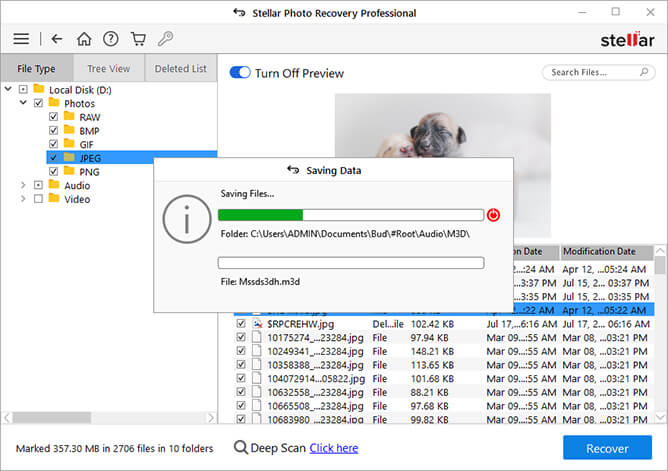
Here are some tips you should follow to prevent photos from getting deleted on Polaroid Camera:
- Always have multiple backups to avoid data loss. Backing up regularly is important to keep your photos safe
- Try to avoid human error as much as possible and be careful in handling the camera and its data
- Keep a check on your system so that it is not infected with any kind of malware or virus.
- Do not abruptly remove the memory card while transferring the photos or checking the contents
- Transfer the captured photos to the cloud or post them on social media accounts such as Instagram or Facebook
Conclusion
Think of it this way: we spend so much time and effort in capturing a perfect image but we tend to be careless while handling them later. By practising some easy and effective tips we can keep our precious photos safe with us. However, still if you lose these photos or someone else does it, then remember that Stellar Photo Recovery Software will come to your rescue.

