WordPress has quickly become the most popular platform for creating websites worldwide due to its ease of use, flexibility, and low cost. Furthermore, it is highly scalable; it can easily handle the load of a small blog with ten visitors per month and the load of some of the world’s largest blogs and websites.
Using WordPress, anyone can create a blog and write about their life, hobbies, or whatever they want. Although a well-written and SEO-friendly blog can outrank you in search engine results, readers will leave if the site’s design is unappealing. A well-designed WordPress blog will not only generate traffic but meet all of your requirements in every way. So let us discuss how you can also design a winning WordPress blog:
Get A Standard Domain
Your domain name is more than just an online address. It helps you establish a credible and respectable reputation in the eyes of your target audience and potential clients.It’s tempting to start with a free service like Wix, WordPress.com, or Blogger.
However, one significant disadvantage of using a free platform is the lack of a proper domain name. So, follow these simple steps:
- Choose non-generic names
- Consider .org or .net extensions (if you can’t find a suitable name with a.com extension).
- Keep it short, simple and memorable.
- Avoid hyphens and numbers.
- Use domain generators if necessary.
Choose the Right Hosting
A website requires hosting, which is where your website will be stored and run. There are tons of hosting companies to choose from, each with its distinct offering in terms of price, features, and service levels. The main distinction will be between shared and managed hosting.
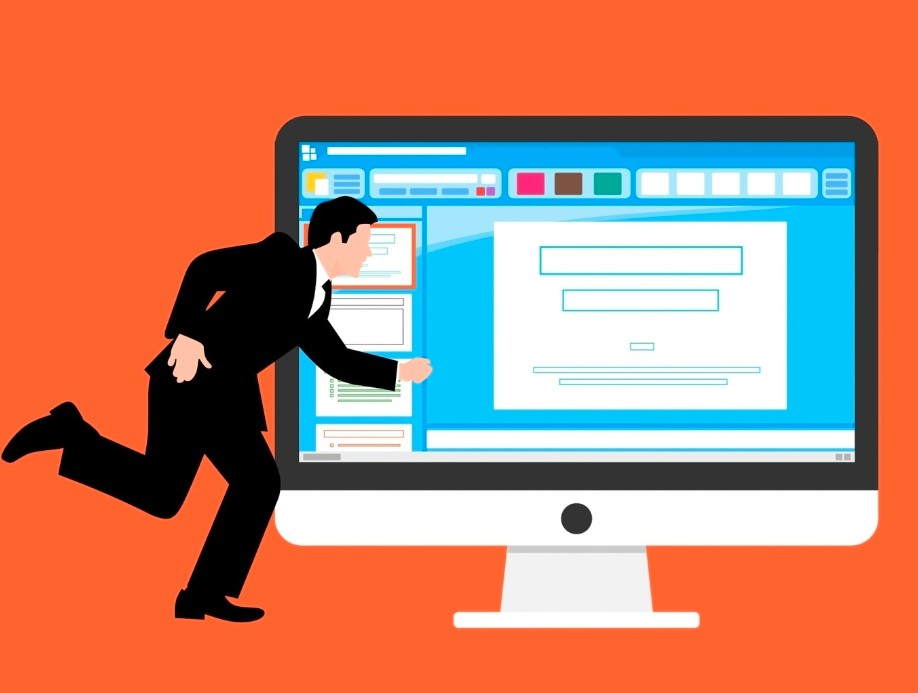
- Shared Hosting: It is comparatively cheap and can start from $5/month, but yoursite will be hosted on the same server as many others. As a result, shared hosting is limited to a maximum of 50,000 monthly visitors. You’ll almost certainly need to consider backups, security, and optimization.
- Managed hosting: It is more expensive (starting at $30/month), but it handles everything for you, including backups, security, and optimization. Furthermore, there isn’t any limit to the number of visitors per month.
Play with Themes
Hundreds of free and premium WordPress themes are available in the WordPress theme directory and other online marketplaces, providing you with many options for customizing your site’s appearance.
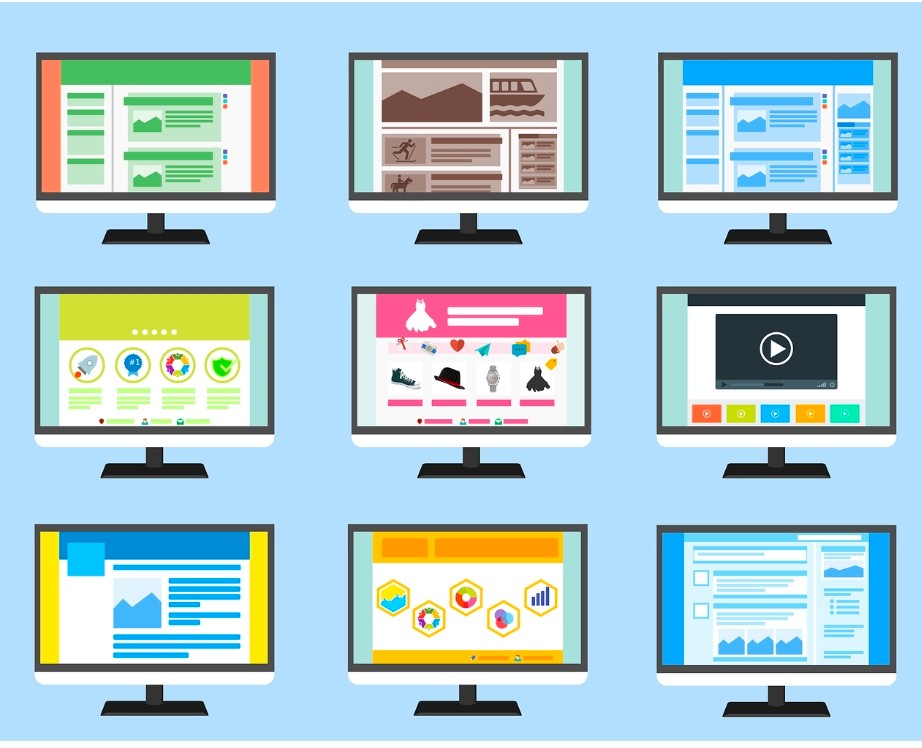
You can better tailor the aesthetic of your site to its intended audience by using a broader range of color schemes, sidebar placements, background patterns, fonts, and layouts. A premium theme, such as Divi, gives you complete control over the appearance and functionality of your website.
- You can make changes to your site anytime by selecting the Customize option from the admin bar at the top of the screen.
- You can change the appearance of the administration panels by going to Appearance > Customize.
This will take you to the Editor’s page, and you can do as many experiments as possible.
Personalize Your Homepage
The homepage is the first thing visitors to your website will learn about your company. Your Homepage’s content should include an introduction to your company, a brief description of your offerings, and a call to action.

- From the WordPress dashboard’s left menu, choose Settings and then Reading.
- From the drop-down menu next to the Homepage, choose the page you wish to serve as the site’s primary landing page.
- At the very end of the page, click the Save Changes button.
Use Plugins
Using any infographic maker, you can generate appealing text, images, and HTML5 charts and graphs.
- With iList, a WordPress plugin, you can create stunning and amazing infographic templates; all you need to go for is a subscription, based on your requirement.
- Another plugin that you can also put your WordPress site in a maintenance mode is SeedProd.

The WordPress plugin dashboard can be accessed via the left menu. Turn on a maintenance mode or set it into effect. Get your work done while in maintenance mode, then turn it off.
Ensure Optimum Readability
The ability to read a well-designed blog is the most crucial aspect. Retaining visitors and encouraging them to land pages is critical for better business growth. Those new to blogging might want to know “what is a landing page“.

If someone clicks on a link in an email, or another digital medium, they “land” on a particular web page created just for that purpose. Landing pages are included in every content strategy to increase traffic and sales. Users are directed to a landing page in the hopes of joining a mailing list or making a purchase. Your landing page is successful if the user completes the desired conversion action.
Here are some characteristics of a well-designed blog that prioritizes readability:
- White space: It is the space between and around elements on a page; it does not have to be white. Incorporating white space into your blog design effectively draws your readers’ attention to essentialfeatures, such as your content.
- Navigation Menu: A navigation menu can help readers navigate your blog and quickly find the content they’re looking for.
- Blog Header: Since it is the foremost thing people see when they visit your blog, it must be attractive. Your blog’s header should typically include a high-quality image, logo, and a brief explanation of your blog’s focus.
- Thumbnails: Displaying your blog posts as cards or thumbnails is a great way to give your readers much information without overwhelming them. Blog excerpts, categories, “Read More” buttons, and author names are standard blog thumbnail features.
- Sharing Buttons: Including sharing buttons on your blog makes it easy for readers to share your content with their networks. Adding social sharing buttons to your blog with a plugin like Shared Count is simple.
Inspect And Improve Regularly
The most popular web browsers for live testing and editing websites include an in-built tool called “Inspect Element.” While its primary purpose is to assist with bugs, this tool can also be helpful when designing a blog layout.
To access the Inspect Element tool, press F12, right-click the page, select Inspect Element, or press Ctrl + Shift + I.
Your browser window should now be divided in two. The HTML code should be placed on the left, and the CSS code should be on the right.
When you drag your cursor over an item in one of these panes, the section of the page corresponding to that item is highlighted in the space directly above the pane.
- Choose the section of the page you want to change.
- Whether HTML or CSS, modify the code in the lower pane.
Although it does not allow you to save your changes, you can quickly see how a page would look with a different color scheme, typeface, and so on.
Final Words
A well-designed WordPress blog is more than just using a pre-made theme. All of the little details, such as infographics, colors, and other designing elements, when combined accurately, together create a winning blog.Though not comprehensive, this guide to blog layout covers the essentials. Hope it helps you to get started right away by experimenting with different layouts, functions, and themes for your website.

