If you’ve ever opened a textbook, stared at page one, and immediately decided to reorganize your desk instead… you’re not alone. Zara, a second-year student in Lahore, used to do the same thing—especially after her part-time shift. This semester she tried something different: before each study session, she asked an AI “study sidekick” to turn her messy notes into a 40-minute plan with checkpoints. Same course. Same brain. Totally different outcomes.
That’s the real story of 2025. AI isn’t stealing the learning; it’s clearing the path so you can actually do it.
What changed this year (and why it matters)
We’ve had digital flashcards and auto-grading for ages. The difference now is flow. Modern study assistants can:
- Ingest your slides, PDFs, and voice notes and give you a one-page brief before you start.
- Switch to audio mode so you can practice answers while you walk to class.
- Run mock vivas that actually push back when your explanation gets fuzzy.
- Keep a running error log so your next session starts where the last one left off.
None of this replaces thinking. It removes the friction that stops you from getting to the good part: practice, feedback, and iteration.
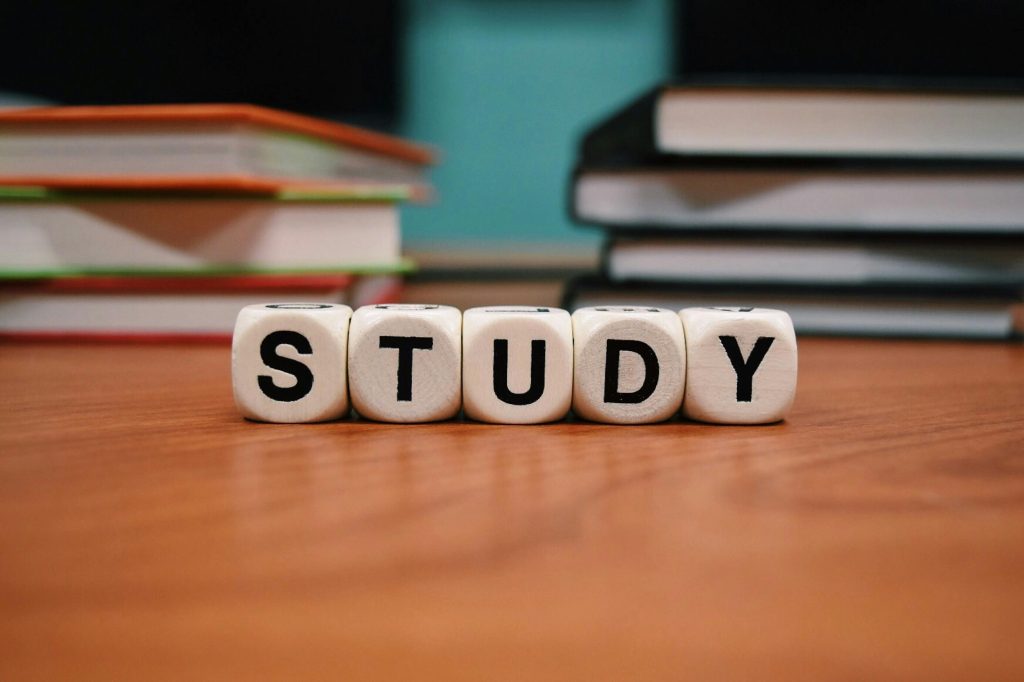
The human way to study with AI (no gimmicks)
Think of your assistant as a coach, not a ghostwriter. The coach asks questions, sets reps, and celebrates small wins. Here’s a simple routine you can run with any course, any week.
1) Start with a “quick brief” (7 minutes)
Paste your lecture outline or assignment prompt and ask:
- “What exactly is being asked? Turn it into 5–7 steps with rough time estimates.”
- “What prior topics should I refresh first?”
- “What would an above-average answer include that a weak answer might forget?”
Save the checklist to your calendar. You’ll feel calmer because you know where to begin.
2) Warm up your memory (5 minutes)
Ask for 5 warm-up questions that activate what you already know. Answer fast, even if you’re guessing. The goal is activation, not accuracy. Have the assistant list the two weakest spots to revisit.
3) Read with questions in mind (20–30 minutes)
Instead of “summarize this chapter,” try:
- “Give me a guided reading plan: section purpose, 3 key terms, and one everyday analogy per section.”
- After each section, request a two-question micro-quiz. If you miss one, ask for a fresh analogy or diagram.
4) Climb the practice ladder (20–40 minutes)
- Round 1 (recall): “Give me 12 quick facts to retrieve.”
- Round 2 (apply): “Now 6 problems that use those facts in small scenarios.”
- Round 3 (transfer): “Challenge me to explain this to a friend who hates this subject. Interrupt with questions.”
| # | Section Title | Subtopics |
|---|---|---|
| 1 | Introduction: Awakening a New Era of Learning | • Why 2025 Feels Different • The Rise of AI Study Sidekicks |
| 2 | The Emotional Side of Education | • From Chaos to Clarity • Fear, Hope, and the Student Mindset • The Power of Confidence in Learning |
| 3 | How Generative AI Is Reshaping Study Habits | • Quick Briefs and Smart Checklists • Guided Reading and Active Recall • Micro-Practice Sessions That Stick |
| 4 | Harnessing Power Words in the Classroom | • Transforming Assignments Into Action Steps • Igniting Curiosity With Uncommon Approaches • Conquering Procrastination Through Structure |
| 5 | Teachers and the Rigor Dilemma | • Balancing Integrity With Innovation • Process-Visible Assessments • Designing With AI, Not Against It |
| 6 | Building Your AI-Powered Study Stack | • Choosing the Right Assistant • Essential Companion Tools • The “Prompt Bank” Method |
| 7 | Common Pitfalls and How to Avoid Them | • The “Sounds Right” Trap • Over-Automation of Thought • Pretty Notes, Weak Memory |
| 8 | Accessibility and Equity in AI Learning | • Offline-First and Low-Data Solutions • Bilingual Scaffolding for Diverse Learners • Designing for Real-World Constraints |
| 9 | From Student to Professional: Owning the Journey | • Building a Visible Learning Portfolio • Documenting Your Growth Curve • Turning Prompts Into Proof of Skills |
| 10 | Conclusion: Awaken Your Inner Genius | • Human First, Tech Second • How to Study Smarter, Not Harder |
5) Close the loop (5 minutes)
Ask the assistant to summarize your top two error patterns and propose a 15-minute review plan for tomorrow. Write two sentences in your own words: what tripped you, and what you’ll try next.
Need phone-first walkthroughs for the apps that make this flow easier? New Gen Learners posts approachable guides you can follow without wrestling with settings.
Five 15-minute routines for busy weeks
When time is tight, consistency beats heroics. Rotate these micro-sessions:
- Concept Map Sprint
“List the 8 biggest ideas in Topic X and draw text-only connections between them.” Redraw it from memory on paper. - Definition → Use Case
“Give me 10 definitions, and for each one, a tiny real-life example.” Speak your answers aloud. - Formula Drill With Why
“Give me 8 formula questions. After each, ask me why the formula fits this case.” If you can’t explain the why, it’s not solid yet. - Mini Oral Exam
“Pretend you’re a strict examiner. Ask short questions; push back if I’m vague.” Record yourself. You’ll hear the gaps. - Error Diary Review
“Read my last two sessions’ mistakes. Create a 12-minute drill to target them.” Finish with one reflection sentence.
Teachers: keep the rigor, raise the support
Students will use AI because it saves time. Help them use it well.
- Publish a one-page AI policy. Spell out what’s fine (planning, outlining, formative quizzes) and what isn’t (final answers, fake citations).
- Grade the process, not just the product. Collect a concept map, prompt history, or 90-second oral defense.
- Seed the deck. Release a weekly “core quiz” aligned to outcomes. Encourage students to add their misconceptions.
- Use verification by design. Require students to highlight the textbook lines or credible sources that confirm AI-generated claims.
When you need plain-English explainers for your LMS—especially for students on budget Android phones—bookmark New Gen Learners for quick, local-context tutorials.
Choosing your tool stack (without going app-crazy)
You don’t need ten apps. You need one good assistant and a few companions.
- AI sidekick: Handles documents, remembers context, supports audio practice, and lets you save prompt presets (e.g., “Socratic Tutor,” “Exam Coach”).
- Notes app: Keep a Prompt Bank, error logs, and links between topics.
- Spaced-repetition: Import Q&A pairs; shoot for 15–25 cards per day per course.
- Calendar/task tool: Time-block your study sprints, not just due dates.
- Citation manager: Even if AI drafts your references, verify each one and store the PDFs.
Rule of thumb: If a feature doesn’t help you plan, practice, or reflect, it’s probably a distraction.
“Human first” habits that make AI actually work
- Write the first paragraph yourself. Let AI outline, but do your own first pass. You’ll think clearer, and feedback will mean more.
- Ask for uncertainty. “Where are you least confident about the explanation above?” This flips you into critical mode.
- Trace every claim. If you can’t find the idea in a credible source, treat it as a lead, not a fact.
- Explain back. If you can’t explain a solution in simple words, you don’t own it yet. Try a rubber-duck moment: talk it through to a blank page or voice note.
Common pitfalls (and how to sidestep them)
1) The “sounds right” trap
AI can sound confident when it’s wrong. Fix: after any summary, ask for the exact lines in your textbook or paper that back it up, then check them yourself.
2) Over-automation
If the assistant writes full answers, you’ll read them, nod, and learn little. Fix: ask for scaffolds—outlines, checklists, question sets—and fill in the meat.
3) Infinite research spiral
You keep asking for one more angle. Fix: impose a 20-minute “decision box.” At the end, stop collecting and start drafting.
4) Pretty notes, poor memory
Aesthetics ≠ retention. Fix: turn notes into questions. If a note can’t become a question, it’s probably clutter.
Accessibility and low-data tips (especially helpful in Pakistan)
- Lightweight files. Keep PDFs under control; use compressed formats when you can.
- Audio on the go. Ask your assistant for a 3-minute audio brief of tomorrow’s topic and listen on your commute.
- Bilingual scaffolding. Request parallel explanations (English + your home language), then taper off the translation over time.
- Offline-first notes. Use apps that sync when online but keep core materials on the device.
Resources built with phone-first readers in mind—like New Gen Learners—can save you hours of trial and error.
From classroom to career: the portfolio mindset
Employers care less about “I used AI” and more about what you built. Try this:
- Save your best prompts and iterations in a public-facing doc: “How I broke down a hard topic; what changed after feedback.”
- Publish mini explainers: a 500-word note or 3-minute screencast teaching one concept clearly.
- Show your improvement arc. Before/after samples, error logs, and what you changed next time.
By graduation, you’ll have proof you can learn quickly, structure problems, and communicate clearly—the skills recruiters actually test for.
A small Prompt Bank to get you started
Copy, paste, and tweak for your subject.
- Assignment Decoder
“Extract deliverables, hidden constraints, and grading criteria from the prompt below. Turn it into 6–8 steps with rough time estimates and prerequisite topics.” - Guided Reading
“Create a reading plan for the text. For each section: purpose in one sentence, 3 must-know terms, one everyday analogy, and a 2-question comprehension check.” - Exam Ladder
“Generate 8 questions that escalate from recall to application to synthesis. After each answer, critique it and ask a harder follow-up.” - Error Focus
“Given my mistakes (pasted below), identify patterns and design a 15-minute drill for tomorrow plus one experiment for next week.” - Oral Defense
“Act as a skeptical examiner. Ask concise questions on Topic X; interrupt me if I’m vague. At the end, summarize my weak spots.”
A week that actually works (plug-and-play)
- Mon 30 min: Assignment Decoder + calendar blocks
- Tue 45 min: Guided Reading + micro-quizzes
- Wed 20 min: Exam Ladder (recall → apply)
- Thu 15 min: Error Focus drill
- Fri 25 min: Oral Defense (record yourself)
- Sat/Sun 15 min: Light card review + reflection
That’s roughly three focused hours—enough to feel steady, not swamped.
Final word
You don’t need all the bells and whistles. You need a plan, honest feedback, and small daily wins. Use AI to lower the friction, not the thinking. When you hit a snag—“Why is this setting hidden?” “How do I do this on a budget phone?”—lean on communities and practical sites like New Gen Learners for clear, local-context guidance.
Now open your notes, ask for that 7-step brief, and take the first bite. Tomorrow-you will be grateful for today-you.


