Top 9 Features You Need In Your Live Chat Software
In today’s technologically advanced business landscape, companies can offer customers many services via various channels. However, with a customer satisfaction rate of above 85%, live chat channels are becoming the most compelling place to start.
That’s simply because live chat allows your business to engage with website visitors and customers in real-time. This helps you increase customer satisfaction, win their loyalty, and thus boost your revenues.
To make it even more powerful and drive the most value, your live chat software should offer specific features. Some of these are discussed in the next section.
Top 9 Features to Include in Your Live Chat Software Solution
1. Seamless Chat Routing to Teams
To develop a positive client-centric relationship, your customers need to have the right people to answer their questions.
The team routing feature helps you prioritize and route your incoming chats to the right executives and teams based on pre-set rules and conditions. By transferring the customer queries to the right team, you’re assured that your customers will get the right answer and speak to someone who can best assist them. This takes it up a notch higher than just transferring to anyone. For example, it won’t be the best experience for the customer if they have a product delivery-related query and speak to a sales representative.
2. Canned Responses
Incoming chats in the live chat tool can be overwhelming at times, where all customers want instant responses, and rightfully so. However, most customer queries are repetitive, and it can get exhausting and even mundane for agents to type the same responses repeatedly. Canned responses or Saved Replies is hence, an essential feature. This allows agents to store replies which saves their time in typing personalized responses. These replies can be a greeting message, message for cancellation policies, booking procedures, etc. Any process that remains the same for everyone can be typed and sent quickly from the library of saved replies.
3. Chat Management
With so many customer conversations happening on the live chat, some basic features make it easy for agents to manage the conversations internally.
Notes: Internal Notes in the chat can help agents to coordinate, especially when working in shifts. They can help agents remember crucial information about a particular customer conversation.
Labels: When enterprises have many customer conversations, it becomes essential to categorize them. Labels help you do just that. Using labels, you can group your chat and manage them based on regions, type of queries, type of customers, etc. Typically intended for small and large teams, such grouping lets you streamline your customer interactions and processes.
Visitor Status: Visitor status shows you who’s online at any given time. It helps your agent know who’s on the page so that they know when to start a conversation with them.
4. SLA Timer
A live chat manages multiple conversations at once; hence, they need to track the time frame in which the responses are delivered. A Service Level Agreement timer slider across every chat helps agents know how much time they have to reply to customers. In addition, it works in conjunction with your company policy. For example, if you set an SLA timer to 10 minutes, the timer notifies the agent. This ensures that the agent doesn’t exceed the standard time to reply, and every customer gets a reply according to the company’s customary time.
5. Attachments & File Transfer
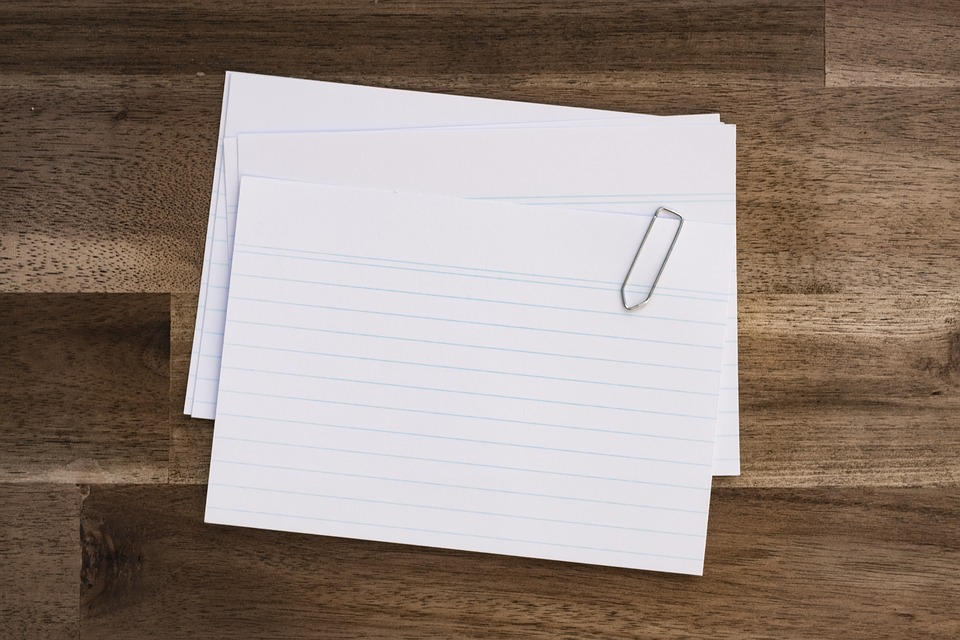
Another feature you should look for in your live chat software is the ease of transferring files between you and your customers. This can help save valuable time for both team members and your clients.
It essentially means that you can quickly receive images of the issues that your customers are facing, view receipts, and obtain the necessary information that can be hard to type out, like serial numbers and registration numbers.
For instance, consider the scenarios below:
a. A customer encounters some error when trying to complete a process. This feature can allow them to easily upload and transfer a screenshot of the error message to the executive.
b. To resolve a customer issue, you need to share either a PDF or send audio to the customer for testing. The integration of file sharing in your live chat means that you will be able to send documents like PDFs along with audio files, videos, and images. These attachments can be instrumental in providing information and resolving customers’ issues.
Since 41% of customers prefer to reach out over chat, you will want to have the ability to exchange media with them. A file-sharing option can be invaluable when customers attempt to solve a query, and an executive requires more information.
It allows the customers greater freedom to express their queries and provides executives with a powerful way to transfer media. Specific live chat applications also allow you to set permissions for sending and receiving files.
6. Geolocation Tagging
One of the main components in knowing your visitors is identifying their location. Your Live Chat tool needs to have a window that showcases visitor properties and their location to make it possible for you to derive statistical information about your customers’ regional demographics. Giving identities to anonymous live chat visitors can help you personalize your conversations to new heights.
In terms of research and analytics, you will have a better idea of where your customers are located and where you can expand your operations.
There are multiple ways you can use this information to offer them better services. For instance –
- Seeing the customer’s local time allows you to use appropriate day or night greetings when chatting with them, making the conversation more personalized.
- Looking at the pages the customer visited, and how long they stayed on each, you can decide how to help them via a live chat.
7. CSAT Ratings
If your live chat does not have automated feedback loops, you could be missing out on a lot of growth potential. This is why automatic feedback loops are an essential feature in your live chat software. Knowing your consumers’ opinions regarding your products and services puts you in a better, more informed position to holistically understand your customer’s needs.
Most live chat software solutions available today offer the means to obtain customer feedback automatically after a conversation through Customer Satisfaction ratings. In the future, you can consider this feedback to improve the customer experience.
Once you have a feedback loop in place, you can study this data better to understand customer preferences and trends in business operations.
8. Integration With Third-party Software
The best live chat software doesn’t just stop offering high-quality functionality of its own but improves the overall experience by seamlessly integrating with other channels and web services.
Modern live chat software integrates with many third-party apps like Salesforce, email marketing, social media, Dialogue Flow, Slack, Google analytics, CRM/CMS tools, ticketing software, and many other sales tools. You can place chat buttons directly into social media platforms or personalized emails, making it easy for customers to reach out to you.
Some of the examples of such integration are listed below –
- WotNot’s integration with chat services allows executives to send customer information directly to Salesforce, thus adding new leads without leaving the chat application.
- Ticketing Software integrations with live chat software enable your visitors to quickly raise help desk tickets for faster query resolution and keep your support tickets in a tool you already use.
9. Report And Analytics
This is another essential feature to have in live chat software. With this, you can monitor significant volumes of data such as customer chat histories, operator activities, conversion tracking, average time spent on chats, visitor details, and much more.
Among the ways, this can help your business include –
- Offer you insights on how can you improve your customer service
- It gives you detailed reports about the productivity of your agents
- Provides data of missed chats to make sure you are not leaving any customers empty-handed
- Give insights into keeping your customers happy by tracking customer satisfaction with your team and individual agents.
These data points can prove instrumental for determining effective strategies and areas your business can improve in.
Key Takeaway
When it comes to improving customer experience, live chat software is a best-practice solution. It has arrived as a fundamentally innovative way to interact in real-time with customers and provide them with support.
However, choosing the right live chat software solution can be an overwhelming task with so many options available today. Before you choose a live chat solution for your business, make sure to check all the above usability factors and features. WotNot offers all these factors that can aid you in providing better customer support. Additionally, to get the most out of a live chat solution, you can also closely analyze your live chat data on WotNot to continually improve the user experience.



