
The rise of smartphones brought a new form of Tracking – the Identifier for Advertisers (IDFA) on iOS and Android’s Advertising ID (AAID).
These identifiers are used for third-party Tracking on mobile devices. They allow advertisers and data brokers to monitor your activities closely.
But is it a good idea to turn off ad tracking? This article discusses how these identifiers affect your Privacy, how to deactivate them, and the evolution of ad tracking.
Let’s explore the realm of Privacy in online advertisements.
Understanding Ad Tracking and Its Impact on Privacy
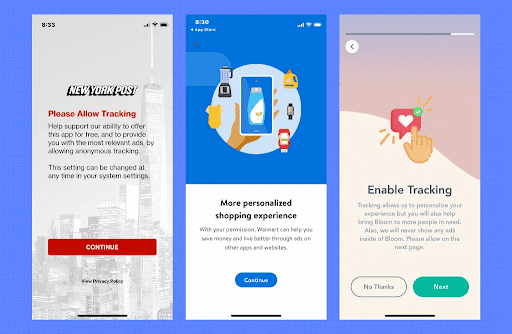
Image Source: Looking Back on a Year of Apple’s Privacy Labels and Tracking https://www.nytimes.com/wirecutter/blog/apple-privacy-labels-tracking/
The Fundamental Principles of Online Ad Tracking
Online ad tracking is based on collecting ad identifiers like IDFA on iOS or AAID on Android. These identifiers help track user behaviour and preferences across apps. This constant Tracking allows advertisers to create detailed profiles of individuals.
However, it also raises privacy concerns. When apps access these ad IDs, users expose their personal information and engage in online activities. This can lead to privacy breaches and targeted advertising.
The use of ad tracking for personalized ads and behavioural advertising shows how Tracking, Privacy, and targeted marketing are interconnected. Measures like App Tracking Transparency on Apple devices give users more control over their data and limit third-party Tracking, helping to reshape the surveillance advertising industry.
The changes in device ad identifiers, from static trackers like UDID to advanced systems like IDFA, highlight the ongoing struggle between user privacy and advertising needs.
How Ad Tracking Works and Why It’s Pervasive
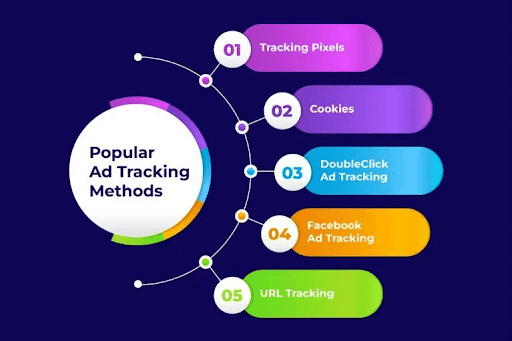
Ad tracking uses unique identifiers like IDFA or AAID on mobile devices. These identifiers enable third-party Tracking without user consent. This Tracking allows data brokers and advertisers to profile and track users across apps. It can lead to privacy invasions.
Advertisers use this data to target personalized ads based on user’s interests and behaviours. Companies like Apple have introduced Limit Ad Tracking and App Tracking Transparency measures. These measures give users more control over their data and prevent third-party Tracking.
The evolution of device ad identifiers from UDID to IDFA has highlighted the importance of user privacy and the impact of ad tracking on personal information. Deactivating the ad ID makes it harder for data brokers and advertisers to track users. This action reduces the profitability of the surveillance advertising industry and protects user privacy.
Google’s Privacy Sandbox aims to phase out third-party cookies and behavioural advertising reliant on cross-app identifiers. This effort contributes to a shift towards more privacy-conscious practices in the advertising industry.
The Relationship Between Ad Tracking, Privacy, and Personalization
Ad tracking can impact user privacy in online advertising, primarily through identifiers like IDFA and AAID. These identifiers enable third parties to track users, collect personal information, and build detailed profiles. Revoking tracker access and disabling ad IDs can help individuals reduce the amount of personal data available for sale in the trucking industry. This action safeguards user privacy and also decreases the profitability of surveillance advertising.
To balance the benefits of personalized ads with privacy concerns, users can navigate permissions settings on devices such as iOS and Android, opt out of tracking features, and restrict app access to personal data. Initiatives like Apple’s App Tracking Transparency feature and Google’s Privacy Sandbox framework aim to address privacy issues by offering more control over tracking mechanisms and data access.
Understanding the relationship between personalization and Privacy in advertising empowers users to protect their data and minimize privacy risks in online advertising.
Decoding the Privacy Implications of Ad Tracking

Assessing the Privacy Concerns Associated with Ad Tracking
Ad tracking can be risky for Privacy. It lets companies collect personal data without consent by tracking the IDFA on iOS and the AAID on Android. This enables detailed user profiles and tracking across apps, which can lead to invasive profiling by companies like Facebook and Google. This Tracking extends to psychographic targeting by political consultants and location tracking by entities like the US military.
To protect Privacy, consumers can reset their ad ID on devices and tell apps not to track them. Apple’s App Tracking Transparency feature requires apps to ask for permission before accessing the IDFA, giving users more control over their data. By turning off personalized ads and limiting Tracking, users can reduce the personal information available for exploitation by data brokers and advertisers. This safeguards user privacy and reduces the profitability of surveillance advertising.
Implementing these privacy measures helps businesses balance effective ad tracking and respecting user privacy. It creates a more ethical advertising environment while safeguarding user data from exploitation.
A Historical Perspective on Privacy and Ad Tracking
Device ad identifiers, like the Identifier for Advertisers on iOS and the Android Advertising ID on Android, have a history of enabling persistent Tracking and identification. Initially, static trackers such as the Unique Device Identifier (UDID) on iOS and Android ID raised privacy concerns due to intrusive data collection practices.
In response, Apple restricted access to UDID and introduced the IDFA in 2012, leading to enhanced ad privacy controls like Apple’s App Tracking Transparency. This shift required apps to get user permission before tracking the IDFA. The evolving landscape, including the Privacy Sandbox framework, suggests a move away from cross-app identifiers, impacting surveillance advertising practices. These changes underscore the ongoing balance between user privacy and targeted advertising and the importance of informed consent, data protection, and the effects of personalized ads on privacy rights.
Should You Turn Off Ad Tracking on Your Devices?
Steps to Disable Ad Tracking on Android Devices
To turn off ad tracking on Android devices, follow these steps:
- Go to Settings on your device.
- Select Privacy.
- Choose Ads.
- Delete your advertising ID to stop apps from accessing it.
Deleting the advertising ID helps prevent data brokers and advertisers from tracking, profiling, and selling your personal information, enhancing your Privacy.
There are other options you can try:
- Reset the ad ID.
- Revoke tracking access for specific apps.
These actions give you more control over your data and reduce the risk of privacy breaches in ad tracking.
Android’s version 12 allows users to opt-out, showing a positive shift towards protecting user privacy. The industry is also moving towards more privacy-friendly advertising methods like the Privacy Sandbox framework.
How to Turn Off Ad Tracking on iOS
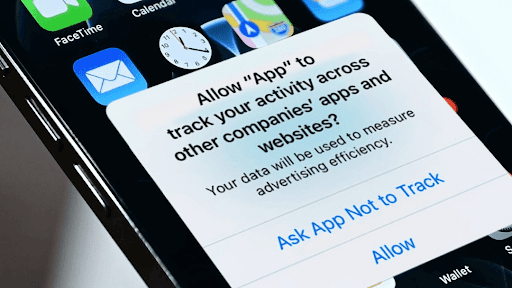
To turn off ad tracking on iOS devices, follow these simple steps:
- Go to your device’s Settings.
- Tap on Privacy and select Tracking.
- Toggle off the “Allow Apps to Request to Track” option.
You can also manage app-specific tracking permissions in the same menu under Tracking. Doing this protects your Privacy by stopping apps from accessing your IDFA without asking first. This reduces the sharing of personal information with data brokers and advertisers, lowering the risk of intrusive Tracking. Remember, while this enhances your Privacy and disrupts targeted ads, it might affect personalized experiences in some apps. It’s essential to balance privacy protection and potential app changes when opting out of ad tracking on iOS devices.
Deactivating Ad Tracking Across Various Platforms

Users can adjust privacy settings within the app or browser to deactivate ad tracking on social media platforms and popular internet browsers.
On iOS, users can go to the “Settings” menu and then “Privacy” to limit ad tracking. Android users can reset their Advertising ID to turn off ad tracking in the device settings.
There isn’t a universal setting to turn off ad tracking across all devices and platforms. Users must adjust settings on each device and platform to prioritize their Privacy.
By revoking tracker access and limiting ad tracking, users can protect their personal information from data brokers and advertisers who use the ad identifier for targeted advertising.
Taking a proactive approach gives users more control over their data and helps prevent privacy breaches in the tracking industry.
Measures like app tracking transparency and personalized ad settings allow users to actively manage their digital footprint, helping reduce the impact of location tracking and behavioural advertising on their devices.
Exploring Alternatives: Disabling Privacy Sandbox
Disabling Privacy Sandbox could make it significantly harder for advertisers and data brokers to track and profile individuals, limiting the amount of personal information available for sale.
The Identifier for Advertisers or Advertising ID allows for most third-party Tracking on mobile devices. Revoking tracker access to these identifiers can prevent invasive 3rd-party profiling by companies like Facebook and Google, psychographic targeting by political consultants such as Cambridge Analytica, and location tracking by entities like the US military.
Apple’s App Tracking Transparency feature requires apps to obtain permission before accessing IDFA. Organizations can still navigate Settings to turn off tracking for specific apps or limit ad tracking.
Balancing targeted advertising advantages with user privacy protection involves opt-out options for Tracking, ensuring data transparency, and discussing the implications of data collection with users to maintain trust in the advertising industry.
Mechanisms to Control Ad Tracking
Analyzing the Pros and Cons of Ad Tracking
Ad tracking helps businesses and marketers target ads effectively. They use identifiers like IDFA and AAID to track user interests and behaviours across apps for personalized ads. However, this raises privacy concerns. Data brokers and advertisers can collect personal info without consent, leading to privacy breaches. Efforts like Apple’s App Tracking Transparency aim to give users control by requiring permission for ad ID access.
Balancing personalized ads and Privacy is crucial for protecting personal data from exploitation. Users should understand the implications of ad tracking and revoke tracker access when necessary to safeguard Privacy.
Navigating the Trade-offs of Personalization Versus Privacy
Individuals face a choice: personalized online experiences or privacy concerns with ad tracking.
Apps use IDFA or AAID to track targeted ads, benefitting advertisers but raising privacy issues.
Users can reset ad IDs, manage tracking permissions per app, or turn off personalized ads to control data.
Apple’s App Tracking Transparency and Google’s Privacy Sandbox aim to boost user privacy in the ad industry.
Balancing personalized content and Privacy needs users to understand third-party Tracking and control personal data.
The Future of Ad Tracking and Privacy
Emerging Trends in Ad Tracking Technologies
Emerging trends in ad-tracking technologies involve using ad identifiers like IDFA on iOS and AAID on Android to enable Tracking on mobile devices.
These identifiers allow data brokers and advertisers to track users across apps, leading to privacy breaches and invasive profiling.
Apple’s App Tracking Transparency feature and Google’s Privacy Sandbox framework respond to these trends by enhancing user privacy.
They limit Tracking and reduce reliance on cross-app identifiers.
Businesses should adapt by staying informed about these changes, adjusting tracking methods to comply with regulations like the GDPR, and prioritizing consumer data protection.
Understanding the evolving landscape of ad tracking technologies and investing in privacy-centric practices can help businesses build trust with customers and effectively navigate the shifting dynamics of the advertising industry.
This approach respects user privacy and data protection.
Predicting the Direction of Privacy Regulations
Ad tracking technologies, like IDFA on iOS and AAID on Android, are changing privacy regulations. These identifiers allow user tracking across apps, raising concerns about data privacy.
The potential restrictions on these identifiers could lead to changes in privacy rules regarding personal information collection and sale.
Factors like Limit Ad Tracking on iOS and Google’s Privacy Sandbox influence the direction of privacy regulations. These initiatives focus on enhancing user privacy by reducing cross-app identifiers and limiting targeted ads.
Understanding the impact of ad tracking on user privacy, the roles of data brokers and advertisers, and the effects of personalized ads is crucial for stakeholders preparing for potential shifts in privacy regulations.
FAQ
What is ad tracking, and how does it work?
Ad tracking is the process of monitoring and collecting data on the performance of advertising campaigns. It uses cookies or pixel tags to track user behaviour, measure conversions, and optimize marketing efforts. Examples include Google Analytics, Facebook Pixel, and email marketing tracking tools.
How does turning off ad tracking affect my online experience?
Turning off ad tracking can lead to less personalized ads and less targeted advertising. Depending on your browsing history, you may encounter more generic ads and potentially miss out on relevant offers or products.
Does turning off ad tracking protect my Privacy online?
Yes, turning off ad tracking can help protect your Privacy online by preventing advertisers from collecting information about your browsing habits. This can reduce targeted ads and minimize data collection about your online behaviour.
Are there any downsides to turning off ad tracking?
One downside to turning off ad tracking is that you may see less relevant ads and miss out on personalized recommendations. Additionally, some websites may limit access to content if Tracking is disabled.
How can I turn off ad tracking on various devices and platforms?
To turn off ad tracking on various devices and platforms, go to settings, then Privacy, and turn off the “Limit Ad Tracking” option on Apple devices. On Android, go to settings, then Google Ads, and enable “Opt out of Ads Personalization.” On websites, use browser extensions or apps like Ghostery.

