With the increasing prevalence of remote work, the demand for secure and reliable home NAS (Network Attached Storage) solutions has grown significantly. Consequently, organizations and teams now demand efficient access to shared data resources with strong security adherence. IT administrators are increasingly faced with the difficulty of balancing data protection with accessibility, with multiple users having access to sensitive data from disparate places.
The complexity of securing remote NAS access presents several critical concerns: protecting against unauthorized access and data breaches, managing diverse user permissions effectively, and ensuring system reliability under increased remote workloads. These challenges require comprehensive solutions that address both technical and operational aspects of NAS deployment.

This guide explores practical approaches to securing home NAS implementations, focusing on essential areas including encrypted connections, strategic user management, and system optimization techniques. By implementing these solutions, administrators can create a secure, efficient, and reliable remote access environment for their teams.
Ensuring Data Security in Remote Home NAS Access
The Big Picture, Security Implications of Remote Access to Home NAS Systems Conventional port forwarding, the typical way, is a feasible way to expose NAS devices at risk by creating open ports and lanes through firewalls. The attackers can take advantage of these vulnerabilities by executing port scanning and brute force attack techniques which makes it very important to implement strong security measures.

Encryption is essential to data protection in transit. Using SSL/TLS protocols will make all communications between remote users and the NAS encrypted. Make sure you configure your NAS so that it only allows HTTPS connections and that you update SSL certificates periodically. In fact, some of the modern network-attached storage (NAS) systems such as UGREEN’s do have built-in SSL certificate management, simplifying this important security measure.
A VPN provides a much more secure method of forwarding the port. By using a VPN server on the NAS device itself or via a dedicated solution router, users would then access the NAS through a securely encrypted tunnel. This method ensures that opening multiple ports is not required and adds another authentication layer. For VPN access configuration, use strong password policies and prefer OpenVPN or WireGuard protocols for additional security. VPN logs are also routinely monitored to quickly identify and remediate potential security incidents.
Managing Multi-User Environments Effectively
User Permission Best Practices
Due to the nature of multiuser NAS environments, role-based access control (RBAC) is the very first step in the security of the NAS. Establish different user groups based on organizational roles and responsibilities, assign permissions to each group, not every user. This method simplifies access control and minimizes the likelihood of unintentionally leaking the data. This will provide general users with read access (and deny write access) to the folders where the project data reside while still retaining write permissions for the respective project folders when needed. This also enables you to regularly review and update these permission structures as team roles evolve in order to maintain security.
Resource Allocation and Monitoring
Note that efficient resource management prevents users from monopolizing machine resources. Implement storage limits according to department usage and user roles, to ensure fair distribution of the space available. Engineered for the lowest overhead possible, it works with an upper limit so that when a user hits the upper limit, they are throttled without being blocked. Consider setting up full audit logging for file access patterns, changes to those files, and suspicious events. Create automated alerts for suspicious activity, like multiple failed login attempts or access patterns during off-hours. These logs should be reviewed regularly to spot potential security threats and ensure resources are allocated according to the actual traffic patterns. Log all user activity and system changes in detail to help troubleshoot issues and maintain compliance with data protection requirements.
Optimizing NAS Reliability for Continuous Access
Stable access to your NAS requires more robust hardware redundancy. The best first line of defense against drive failures are RAID configurations, RAID 5 or RAID 6 are commonly used to get the best storage efficiency to data protection ratio. When setting up RAID choose disks from different manufacturing runs to prevent correlated failures. Regularly check the health of drives with S.M.A.R.T. diagnostics to proactively swap out aging hardware.
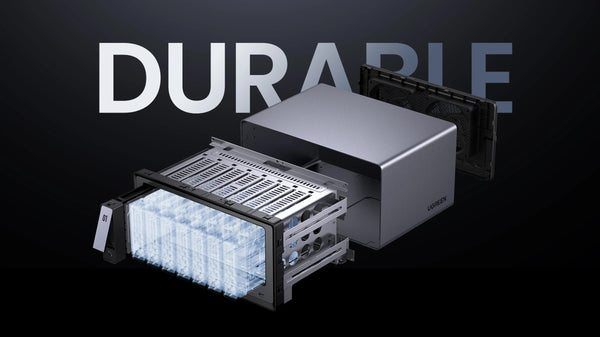
Data Preservation through a Comprehensive Backup Strategy Do automated backups according to a 3-2-1 plan: have three copies of your data: two on different media types (local), and one (offsite). Incremental backups should be scheduled during off-peak hours to deliver the least impact on system performance. Data Recovery Testing: Regularly, procedures for restoring data from the backup to ensure successfully establishing the data recovery capabilities.
Power management and failover systems guard against unexpected outages. We have an uninterruptible power supply (UPS) the NAS is connected to which is rated for the power requirements for running the NAS as well as automatic shutdown procedures during unforeseen power failures. For mission-critical use cases, create a high-availability configuration that mirrors data on a secondary NAS device for automatic failover. Monitor hardware errors, power events, and backup status with system notifications to allow for proactive management of these events, ensuring no data loss.
Step-by-Step Remote NAS Access Configuration
Port Forwarding Setup with Security Safeguards
The first step for setting up your NAS access over port forwarding. Log into your router’s administration interface and set up port forwarding rules that direct traffic on certain ports — not ports commonly used by automated attacks — to the machine describing the type of service or application running on. Set a firewall on your router and make it open only to trusted IPs. Apply rate limiting to forwarded ports to limit brute-force attempts, and periodically check router logs to detect unusual connection attempts.
Alternative Secure Methods
Because no access is granted without verification, ZTNA adds security beyond where or how you connect. Create a Zero Trust Network Access (ZTNA) approach by incorporating identity-based authentication, device posture verification, and ongoing tracking of user sessions. Modern NAS systems provide support for cloud-based tunneling services, removing the need for port forwarding while still providing secure connections.
A second factor of authentication is an important security feature for remote access. Which would be more secure, SMS-based or using authenticator apps for 2FA, you configure. Configure alternative authentication options and backup codes for emergency access. Disable the use of fallback to the lowest supported protocol. These should be regularly audited to ensure employees are following best practice to avoid possible vulnerabilities within the access configuration.
Key Takeaways for Securing Home NAS
Home NAS solutions must have multiple approaches involved in security, while ensuring that remote teams can access the data easily. The challenge is to make it as user-friendly as possible while implementing security measures. This will help the organizations establish remote access with an encrypted connection, effective user management process, and backup protection, etc.
These sustainable NAS requirements are built on regular system maintenance, security audits, and user access reviews. Must remain updated with security patches, keep an eye out for suspicious activities in the system logs, and have clear documentation of security measures. The emergence of new and sophisticated attacks means that taking a proactive approach to the security landscape is vital. Remember that securing your NAS environment is an ongoing activity that needs continuous assessment and adaptation to emerging security issues.

