Repair Mailbox Database Exchange 2010/2013/2016 from Corruption | Complete Solution
Microsoft Exchange database comprises of various mailboxes and data items such as: calendars, contacts, journals, mails, tasks, notes, etc… It is the main repository of MS Exchange Server and it is prone to corruption. If the mailbox database gets corrupted or damaged then it becomes in accessible and users won’t be able to access it. Due to which it disrupt the workflow and there are chances of data loss. All the information that Exchange database contains is very essential, that’s why it is necessary to repair mailbox database Exchange 2010, 2013, 2016 from corruption so that users can easily access the Exchange data and perform their work.
If user or any IT company lose data because of corruption that they have to face it repercussions too like:
- Financial loss
- Clients or users lose their trust in them
- Heavy legal charges or penalties
- Their reputation will be at stake
- Sometime they may run out of business
These are the major reasons that the IT organization or other industry vertical have to go through when they lose Exchange mailbox database data due to corruption. That’s why it is necessary to repair the Exchange database. To resolve the Exchange database mailbox corruption, the user can try the manual methods, but in case your EDB file is severely corrupted I suggest you use Stellar Exchange database recovery software to recover mailbox data from corrupted Exchange EDB files.
Solution for How to Repair Mailbox Database Exchange 2010 / 2013 / 2016
Users can use the in-built utility provided by Microsoft i.e. Eseutil. It work with the Exchange database file i.e. EDB, Extensible Storage Engine (ESE), Streaming Media File (STM) and Log file.
Location of the tool is – C:\Program Files\EXCHSRVR\Bin
This tool provides various cmdlet which help you to repair the database from corruption. Also, users can use the commands to degraf and check the integrity of the lost & damaged data. In addition to this, you can use the Isinteg after executing the Eseutil cmdlets to fix as well as test the condition.
Pre-requisites:
- You should login as MS Exchange Administrator
- Take the backup of Exchange mailbox database
- Dismount or Offline the complete EDB file
- Move unneeded file and folder. Also, it requires ample amount of storage space. (It should be double the size of mailbox database)
- To test the hard drive for bad sectors use the Check disk utility
How to Repair Mailbox Database Exchange 2010 / 2013 / 2016 Via Eseutil Cmdlet?
1. You have to run the eseutil /p command given below to repair the corrupted and damaged Exchange mailbox database. This cmdlet remove the corruption from the files & replace entire corrupted data with the white space.
Syntax:
eseutil /p “databasename.edb”
After running the command a warning dialogue box will appear. If you want to proceed forward to repair the mailbox database then click on the OK button.
2. Then, use the eseutil /d command which defrag the Exchange database & rebuild indexes.
Syntax:
eseutil /d “databasename.edb”
3. After that run the Isinteg cmdlet to fix the logical corruption and repair the EDB at the application level.
Isinteg -s (Server) -fix -test alltests
After executing all the steps given here users can select the recovered mailbox database from the Microsoft Exchange Server directory and mount the database.
Shortcoming Of Manual Solution
- Prolonged, time-consuming method & requires enough storage space
- You should have in-depth knowledge, skills and hands-on experience
- Risk of data loss which is permanent and users cannot predict of much data is lost.
Repair Mailbox Database Exchange 2010 / 2013 / 2016 Via Automated Wizard
Most of the users are new to the Microsoft Exchange Server environment and for them if it impossible to understand the manual solution because it requires users to be technically sound and have expertise. In that case, you can use the Exchange EDB Recovery Tool which supports Offline / dismounted Exchange database file and used by technical & non-technical users to repair the database from minimal and major corruption without using any cmdlet in a hassle freeway.
This utility provides Quick and Advanced scan mode which recovers the mailbox database from corruption. Users can select the Quick scan to recover minimally corrupted EDB file and to recover the highly corrupted EDB file select the Advance scan. You can export the recovered and healthy mailboxes directly to the Live Exchange Server mailboxes, Office 365 and multiple file formats in a simplified manner.
Working Steps to Repair Mailbox Database Exchange 2010 / 2013 / 2016
1. Download, Install and run the utility in your local machine
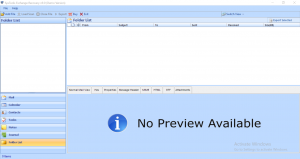
2. Select the Add file button >> Load the corrupted Offline Exchange 2010 EDB file
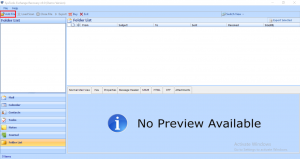
3. Then, click on the advance scan mode >> Click on the Add button
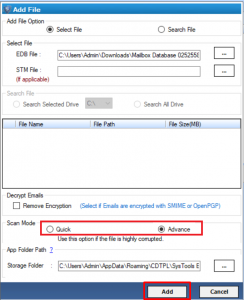
4. Preview the recovered Exchange 2010 mailbox database >> Click export button
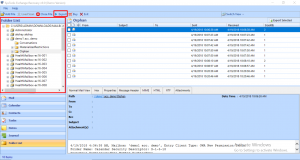
5. Select the Exchange database mailboxes and exported to the desired export option
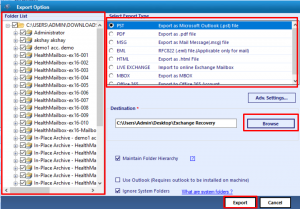
Bringing It All Together
In this write-up, we have provided detailed information on how to repair mailbox database Exchange 2010 / 2013 / 2016 by using the solution provided here. If you want to avoid the technicality and complexity that you are facing in the manual solution, for that you can use the advanced method mentioned in the above section which easily repair the corrupted Exchange mailbox database without any hassle. Now, according to your preferences you can select the solution and repair the Exchange database without any hindrance.


