Linux distribution is considered the safest environment, which is trusted by millions of administrators around the world. However, there is no doubt that data corruption is a common problem in every operating system available in the market. Linux is no exception as there are thousands of programs and services used in the machine. Missing data can be restored on Linux-based machines and we are going to end your hunt with an R-Studio solution.
What is R-Studio Data Recovery Solution?
R-Studio for Linux is a data recovery program that is available on Debian, Ubuntu, Fedora, RedHat, CentOS, etc. The American software company R-Tools Technology added 32-bit and 64-bit editions for newer & older machines.
Let us look at several scenarios where the program can recover data from storage devices.
- Linux machines suffer from data corruption due to poor management, and you can recover data from corrupted drives.
- If you have mistakenly deleted or formatted a partition or drive.
- Many mechanical hard drives age and aging HDD develop bad sectors throughout the life cycle. You can recover data from mechanical storage drives using R-Studio for Linux.
- Now, you can recover data from accidentally damaged storage devices.
There is no doubt that R-Studio plays an important role in data recovery solutions, and we are going to look at several features to determine whether it is worth your time or not.
- Drive Support
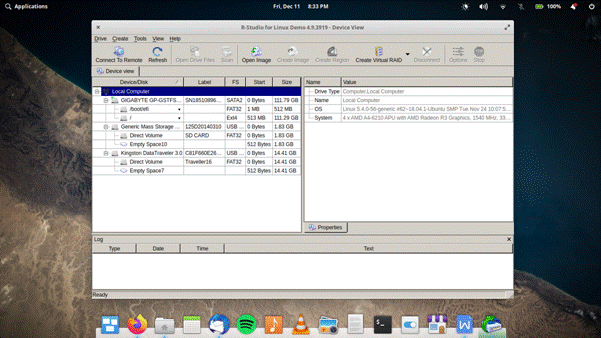
The world adopted computers daily for four decades and multiple storage devices were introduced over the course. R-Studio is well-designed to recognize multiple storage devices like USB Flash Drive, SD Card, Mini SD Card, Card Readers, HDD, SSD, CD, DVD, etc. We have an active SSD, USB Flash Drive, and Smartphone SD Card ($1 Card Reader) connected to the laptop. The data recovery software for Linux detects the connected drives in real-time, so you don’t have to restart the program. In short, R-Tools Technology brought 20 years of experience to the table in data recovery software.
- File System Support
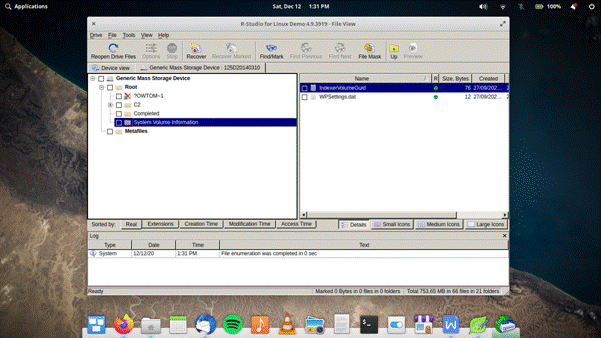
Many Linux administrators are programmers, administrators, and IT professionals, which makes it important to learn about the file system. The developer has been active for two decades, so they have added a wide range of file system support. You can recover data from NTFS, FAT, exFAT, UFS, HFS, HFS+ and the list keep goes on. The program supports advanced APFS recovery, Linux Logical Volumes, mdadm RAIDs, Windows Storage Spaces, Apple software RAIDs, Fusion Drive, so you can imagine that this is not an entry-level solution. The developers designed it for average consumers and enterprise-level data recovery.
- OS Compatibility
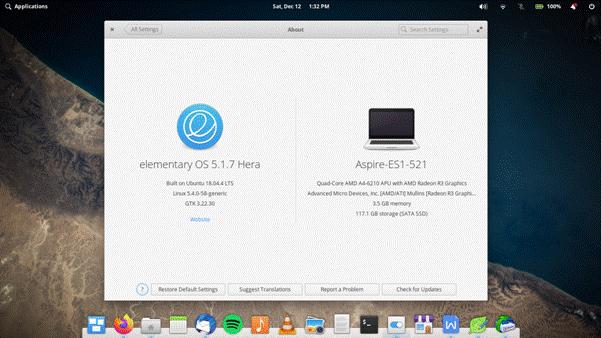
Linux may sound like one word to describe the subject but there are 100+ distributions surrounding the Linux operating system. We have tested the program on Ubuntu 18.04 (Bionic Beaver) based Elementary OS. There is no doubt that it works butter-smooth on older machines & operating systems, so you won’t have compatibility problems. The American software company R-Tools Technology designed the R-Studio for Linux to work on Debian, Ubuntu, Fedora, RedHat, CentOS, etc.
- Create an image
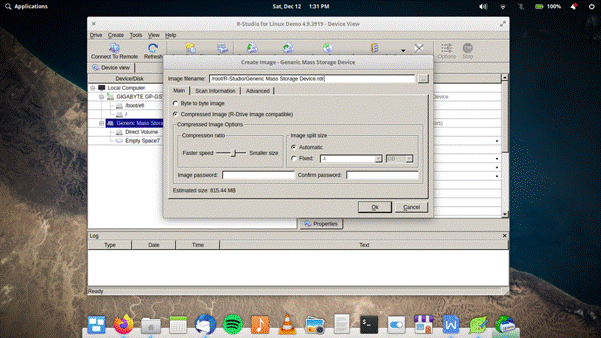
The official developers understood that drive physical damage is happening during the recovery process. The company solved the problem by allowing the R-Studio program to create an image of the drive. Yes, you can create an image file of the entire disk and then recover whatever is available from the drive. The image file contains files, documents, media, programs, and everything that is available on the damaged disk. In short, you can recover data from a drive that is damaged or corrupted without damaging it further.
- Advanced Information Panel
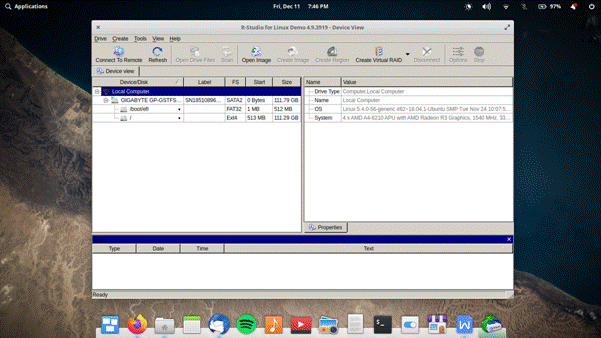
The developers improved the solution by making small changes that made a bigger impact on the overall experience. You can check on the number of files detected and see what type of file it is, and which format it is in, so you can get a clear picture of it. You got two options in the panel, you can recover selected files or recover all files, thus, you save a lot of time. Filter the scanned files in R-Studio and find what you are looking for.
R-Studio for Linux has a demo version that you can use to test the services, features, and capabilities.
You can uninstall the program using the following commands.
Ubuntu/Debain: $ sudo apt-get remove rstudio
CentOS/RedHat/Fedora: $ sudo rpm -e rstudio
Make sure to check the 32-bit & 64-bit programs on the downloads page.
Bottom Line
We have conducted a lot of tests on R-Tools Technology solutions and they work as the company claims. We recovered a lot of photos, images, and pictures from the SD Card and it works like a charm on Windows, Linux, and macOS. Let us know what do you think about R-Studio data recovery software in the comment section below.

