Free test management tools help QA teams organize test cases, track test execution, and report defects without breaking the budget. These tools let you manage test plans, test cases, test runs, and bug tracking in one place as you improve software quality assurance. In 2025, several truly free solutions (with no-cost plans) stand out. Below are the best free test management tools and what they offer:
- Testomat.io – Modern test management with strong automation & BDD support (free for up to 2 users). Integrates with CI/CD and frameworks like Selenium, Cucumber, etc., providing real-time combined reports.
- QA Touch – Intuitive test case manager with built-in bug tracking (free for small teams with limitations). Great for managing requirements, test cases, and defects in one repository.
- Testiny – Lightweight cloud tool ideal for manual testing (free for teams of 3). Offers easy test planning, test suites, and integrations (Jira, GitLab) with a user-friendly UI.
- Qase – All-in-one test management solution with rich integrations (free for up to 3 users). Includes REST API support for automated test results and built-in defect management.
Each of these tools can streamline your testing activities, from organizing test suites to tracking test results and progress. Below, we dive into the features, pros, and cons of each free tool and how they compare.
1. Testomat.io

- Free Plan: Up to 2 users and 2 projects are included for free. This makes it ideal for personal or small team projects. All core features are enabled (manual and automated test management, reporting, etc.), with a few limits (e.g. 2 MB attachment size).
- Key Features: Supports BDD with Gherkin scenarios, and integrates with popular test frameworks (Selenium, Cypress, Playwright, Jest, Mocha, Cucumber, WebdriverIO, etc.) and CI tools like Jenkins or GitLab. It offers a built-in importer to quickly migrate existing test cases, and a real-time reporter that shows test execution status instantly across manual and automated runs. Test organization is flexible with tags, folders, and shared steps for reusability. You also get basic analytics and a clean UI for managing test plans and suites.
- Pros:
- Automation-ready: Designed for integrating automated tests and BDD workflows out-of-the-box (CI/CD integration, results reporter).
- Unified Reporting: Combines manual and automated test results in one dashboard for complete test coverage visibility.
- Rich Features for Free: Advanced capabilities like parameterized tests, snippets, and real-time metrics are available on the free tier.
- Agile & BDD Support: Excellent for Agile teams practicing BDD – supports Gherkin and living documentation.
- Cons:
- Free Tier Limits: The free plan is limited to 2 users and 2 projects, suitable only for a single tester or very small team. Larger teams will need a paid plan.
- Newer Tool: Testomat.io is a relatively new platform (launched ~2019), so it’s not as time-tested as older solutions. Documentation and community are growing but smaller than some competitors.
- Advanced Features Paid: Some advanced enterprise features (analytics, custom fields, audit logs, etc.) require an upgrade. For example, attachment storage is minimal in free vs. 50 MB+ in paid.
Best for: Automation-focused teams and those looking to unify manual and automated testing. If you have a lot of automated tests (e.g., using Selenium or Cypress) and want to manage them alongside manual cases, Testomat.io’s free plan is a perfect starting point. Its BDD features also make it great for teams practicing behavior-driven development.
2. QA Touch
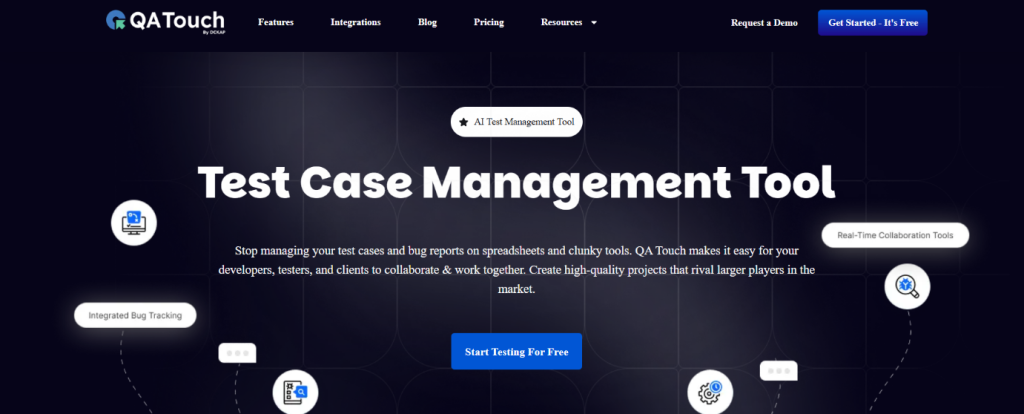
tool with an intuitive interface. It includes an in-built defect tracking module, so you can manage requirements, test cases, and bugs all in one place. QA Touch’s free version is functional for very small projects, though it comes with notable restrictions.
- Free Plan: Limited to 2 users and 3 projects. It allows up to 100 test cases, 25 test runs, and 10 reports on the free tier. Only 2 custom fields are available. This capacity is enough for trying out the tool or managing a tiny project, but it may be insufficient for larger QA efforts.
- Key Features: Provides a central repository for test artifacts – you can map requirements to test cases, create test runs, and log defects in the built-in bug tracker. It supports releases and test cycles for organizing your testing by project/release. QA Touch offers reporting capabilities with summary and managerial reports (e.g. coverage, test progress) that can be emailed to stakeholders. Role-based access is available to control visibility for team members (even on free, you can assign roles). The interface is quite user-friendly for creating and executing test cases.
- Pros:
- All-in-One Tool: Combines test case management with defect tracking and requirements traceability in one solution – you don’t need a separate bug tracker for basic use.
- User-Friendly UI: Testers often praise QA Touch for its simple, modern interface which reduces the learning curve for new users.
- Basic Analytics: Even with limits, you get an overview dashboard of testing progress and can generate various reports (test case status, release summary, etc.) to monitor QA activities.
- Cons:
- Severe Free Limits: The free plan’s cap of 100 test cases and 25 runs is very low. It’s only suitable for exploring the tool or managing a small team project. You’ll likely hit the limits quickly on any substantial project, forcing an upgrade.
- Integration Constraints: QA Touch’s integrations outside of Jira are limited, especially on the free tier. If you need CI/CD or other tool integrations, the free version may not support them (it’s primarily designed to integrate with Jira for defects on the free plan).
Best for: Small QA teams or individual testers who need a simple tool to manage manual test cases and bugs. QA Touch’s free plan can work for a pilot project or a trial run to evaluate the tool. Its strength is ease-of-use and built-in bug tracking. For any medium or large team, however, the limits will necessitate a paid plan or another solution.
3. Testiny
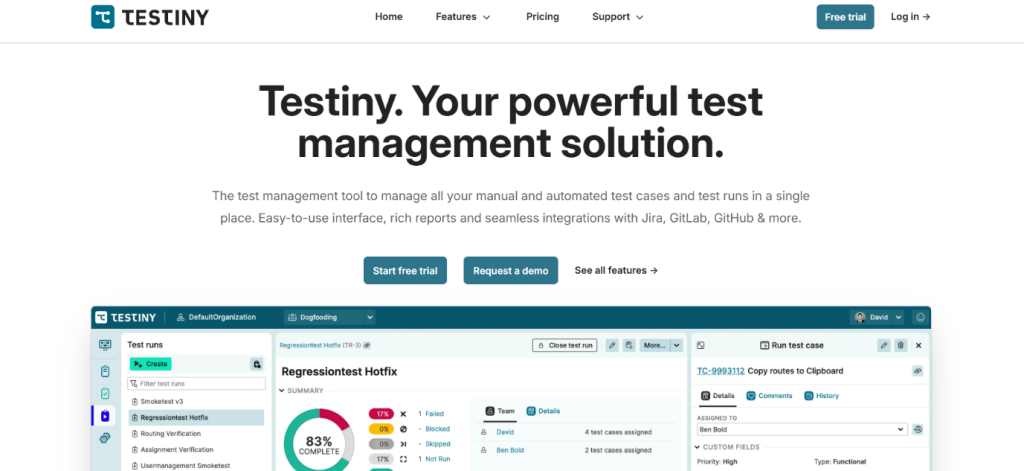
basedmanagement platform designed with simplicity in mind. It runs entirely in the browser with a modern UI and focuses on making manual testing efficient. Testiny’s free offering is quite generous in features (including integrations and API access), making it a compelling choice for small teams.
- Free Plan: Supports up to 3 users at no cost. You can create multiple projects and use all core test management functions (test cases, test plans, test runs, etc.), with a total limit of 1,000 test artifacts (combined count of test cases, plans, runs, executions) on the free tier. It includes full access to the API and integrations, and provides 5 GB of storage (with a 1 MB file size limit for attachments).
- Key Features: Testiny covers standard test management needs: you can design test cases (with step-by-step details), organize them into test plans/suites, and execute test runs while recording results. It has team collaboration features like assigning test cases to team members and notifying them of changes. Importantly, Testiny integrates with popular tools – e.g., two-way Jira integration for issues, and connections to GitHub, GitLab, Azure DevOps for linking testing with development pipelines. It supports exporting results to PDF reports for sharing. Testiny also allows bulk editing of test cases and a drag-and-drop interface to rearrange tests quickly. Migrating from other test management tools is made easy with an import wizard (so you can import CSV or other formats from your old system).
- Pros:
- Easy to Use: Testiny’s interface is clean and user-friendly, enabling testers to navigate and start testing with minimal training. The design emphasizes clarity and speed (bulk operations, keyboard shortcuts).
- Good Integration Set: Even on free, it “integrates seamlessly with GitHub, GitLab, Azure DevOps, and Jira”, so it fits into your existing workflow. You can also use its API or CLI for automation integration, since full API access is included.
- Collaboration Features: Real-time notifications and assignment features help coordinate testing among team members. Everyone sees updates immediately, and you can track who is responsible for which tests.
- Cons:
- Limited Automation Support: Testiny is primarily tailored for manual QA. It does not have built-in automation runners or an extensive plugin ecosystem for automation results. While you can use the API to push results, it’s not as automation-centric as some other tools. If you need deep integration with automated testing frameworks or CI pipelines, Testiny might feel limited.
- Not Suited for Large Enterprises: The product is optimized for small to mid-sized projects. Complex enterprise workflows (with tens of thousands of test cases or very granular permission schemes) might be beyond its scope. For instance, certain enterprise features like advanced permissions, audit logs, SSO, etc. are only in higher plans.
Best for: Small QA teams and startups that mainly do manual testing and value an easy, cloud-based solution. If you want a free tool for managing manual test cases with a slick UI and you have at most 2-3 testers, Testiny is a top choice. It’s also useful for organizations looking to quickly adopt a test management tool without heavy setup – you can get started instantly and later upgrade to remove the limits as you scale.
4. Qase
Qase is a popular cloud-based test management tool known for its balance of simplicity and powerful features. It provides a full range of test management functions (test case design, test suites, test runs, defect tracking, and integrations) with an emphasis on modern development workflows. Qase offers a free plan aimed at small teams, and it stands out by including automation integration capabilities even at the free tier.
- Free Plan: Supports up to 3 users and 2 projects on the free plan. Notably, Qase’s free version allows unlimited test cases and test runs, but it limits some aspects: you can only retain 30 days of test run history and have at most 2 test runs executing in parallel. Storage for attachments is capped at 500 MB on free. API access is included (with a limit of posting ~25,000 results per month). This free tier is quite generous for small teams to get started.
- Key Features: Qase covers end-to-end test management. You can organize test cases into hierarchical suites, create test plans, and execute runs with detailed result logging. It has built-in defect management (so you can log bugs during test execution and later push them to issue trackers if needed) and requirements tracking. Qase is known for its rich integrations: it offers native integration with many tools like Jira, GitHub, Slack, and automation frameworks via REST API. In fact, you can directly push automated test results to Qase using their API or various language-specific reporters (supporting frameworks in Java, Python, JavaScript, etc.). Qase also introduced AI features (“Qase AI” or AIDEN) that can assist in generating test cases and even converting manual test steps into automated scripts. Reports and dashboards in Qase provide insight into test execution progress, and you can customize fields for test cases and results to fit your workflow.
- Pros:
- Full-Featured Free Plan: Qase’s free tier includes all core features and doesn’t artificially cap things like number of test cases. You even get API access and defect management for free, which many other tools reserve for paid plans. This means a small team can potentially use Qase long-term without paying, if the user count and project count fit the limits.
- Ease of Use: Qase has a clean, modern interface. Users often remark that it’s easy to onboard testers and start creating tests with virtually no training. The learning curve is minimal, which is great for fast-moving teams.
- Cons:
- Cloud-Only: Qase is offered as a SaaS (cloud) only. There’s no on-premise option on the free or standard plans. For organizations with strict data policies that require self-hosting, Qase might not fit, although this is a minor issue for most small teams.
- Limited History on Free: The 30-day test run history on the free plan means you’ll lose older execution data unless you manually export it. Similarly, only 2 concurrent test runs are allowed, which could bottleneck continuous testing if you run many suites at once (e.g., in parallel CI jobs). Larger projects might outgrow these limits.
Best for: Startups, small QA teams, or projects just beginning formal testing. Qase is an excellent all-around solution for teams that want a free test management tool with plenty of integration options. It’s particularly useful if you want to incorporate automated testing results into your test management process from the start. Teams that use tools like Jira, Jenkins, or GitHub will find Qase’s ecosystem connectivity very handy.
With these 4 tools, you have a range of options for free test management platforms – each with its own strengths. The best choice depends on your team’s focus (manual vs automated testing), size, and integration needs. In the next section, we compare them side-by-side and answer some common questions about free vs. paid test management solutions.
FAQ
What are the top truly free test management tools available in 2025, and what features do they offer?
The top free test management tools in 2025 are Testomat.io, QA Touch, Testiny, Qase. All of these offer a free plan (or version) that teams can use without payment:
- Testomat.io: Free for 1-2 users, with strong support for automated testing (CI/CD integrations, BDD support) and real-time reporting. Great for combining manual and automated tests in one place.
- QA Touch: Free for up to 2 users, includes test case management and a built-in defect tracker, but with strict limits (100 cases, 25 runs). It offers an intuitive UI and basic reporting – suitable for very small projects.
- Testiny: Free for 3 users, a lightweight tool ideal for manual testing. It provides up to 1,000 test cases and full access to integrations (Jira, DevOps tools) and API. Emphasizes ease-of-use and quick onboarding for small teams.
- Qase: Free for 3 users, covers end-to-end test management with unlimited test cases. Notable for its rich integration capabilities (REST API, automation frameworks, Jira, etc.) even on free. It also has an AI assistant to help generate tests.
Each of these tools offers core test management features like organizing test suites, executing test runs, and tracking results/defects. The main differences lie in their limits and specializations. For instance, Testomat.io and Qase are better if you have automated testing to integrate (due to CI/API support), whereas Testiny shine for manual testing workflows with a focus on UI and ease. QA Touch sits somewhere in between but is best for tiny teams due to its tighter limits.
Can you provide a side-by-side comparison of the best free test management tools, highlighting their pros and cons?
Sure. Here’s a quick comparison of the pros and cons of each top free tool:
- Testomat.io:
- Pros: Excellent for automated tests (CI/CD and BDD support), unified reporting for manual+automated, and a comprehensive feature set even on free.
- Cons: Free plan is only for 2 users/projects so it doesn’t support larger teams; being a newer tool, it has a smaller community and some features (analytics, etc.) require paid plans.
- QA Touch
- Pros: Very easy to use, with built-in bug tracking and requirements linking for a one-stop solution. Great for managing small projects with minimal setup.
- Cons: The free tier is heavily limited (100 test cases max), which can be reached quickly. Integrations and automation are also limited on free, so it’s not suitable for scaling beyond a couple of testers.
- Testiny:
- Pros: Clean, modern interface that’s intuitive for manual testers; includes useful integrations (Jira, GitHub, etc.) and full API access even in free plan. Allows up to 3 users, which covers many small teams.
- Cons: Lacks advanced automation features – it’s geared to manual testing (automation results require using API manually). Not ideal for very complex enterprise processes (some features like advanced permissions are paid-only).
- Qase
- Pros: Robust all-around tool with no major functionality cut from free – you get unlimited cases, defect management, integrations, and even AI support. It’s user-friendly and affordable to upgrade when needed.
- Cons: Limits of 3 users and 2 projects on free mean larger teams need to upgrade; also, only 30 days of test history is kept on free. Being cloud-only, it might not meet strict security requirements of some organizations (no self-hosted option in basic plans).
In summary, Testomat.io and Qase are excellent if you need integration with automated tests and don’t mind the small user limit, Testiny is perfect for a nimble manual testing team, QA Touch is a simple solution for tiny projects or evaluations. Each has trade-offs between capacity and capabilities, so the “best” one depends on your specific context (team size, automation needs, etc.).

