Choosing the right AI presentation maker tool is not easy in 2025. Every other tool claims to offer some features that you have never heard of before. Technically, you cannot try every AI presentation maker out there. So, we have reviewed the 7 best AI presentation maker tools for our readers.
Our suggestions are based on personal analysis of the editorial teams and feedback shared by previous users. We highly encourage users to do their due diligence before choosing any AI presentation maker tool in 2025. Let’s start with the number one best AI presentation maker tool for PowerPoint.
Comparison Table for the 7 Best AI Presentation Maker Tools
| Tool | PowerPoint Support | Ease of Use | Templates | Special Features | Pricing | Verdict |
| Twistly | Yes (built inside PowerPoint) | Very easy | Professional & engaging | Multiple input methods + AI formatting | Affordable | Best Overall – Perfect for PowerPoint users |
| Plus AI | Limited (better for Google Slides) | Moderate | Good variety | Modern UI, some advanced features | Expensive | Good for pros, but overpriced |
| Gamma | No | Easy but prompt-dependent | Creative storytelling layouts | Deck builder + storytelling focus | Mid-range | Fun for storytelling, not for business |
| Canva | No | Very easy | Huge library (overused) | Graphic design suite + add-ons | Free + Pro | Great for casual, not unique |
| SlidesAI | Google Slides only | Easy | Basic | Quick lesson summaries | Free + Paid | Good for students & teachers |
| Presentations AI | No | Average | Decent | Multiple input options | Pricey | Not practical for PowerPoint users |
| Pitch | No | Complex for beginners | Good for data-heavy slides | Collaboration + business team features | Enterprise | Great for business teams, not casual users |
#1: Twistly
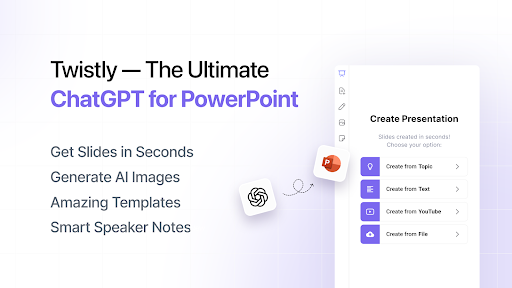
Do you want an AI presentation maker tool that works with PowerPoint, and you don’t have to visit other sites and applications? Unlike other standalone AI presentation tools, Twistly is designed to enhance the existing features of PowerPoint with AI automation.
Whether you want to create a new presentation from scratch with just a topic or want to optimize and improve existing slides, Twistly offers a dedicated pane inside PowerPoint that makes it easier for you to make presentations in PowerPoint with AI.
Pros and Cons of Twistly
| Pros of Twistly | Cons of Twistly |
| Works just like a custom ChatGPT for PowerPoint, smooth, reliable, accurate, and instant results | Users with old versions of PowerPoint may face compatibility issues |
| Different ways to make presentations, from topic, video link, text, AI prompt, and PDF or MS documents | The free trial version is for a limited time only |
| Offers a bunch of other AI features that can do complicated tasks and formatting within a single click. | |
| Responsive, engaging, and attractive AI PowerPoint templates |
#2: Plus AI
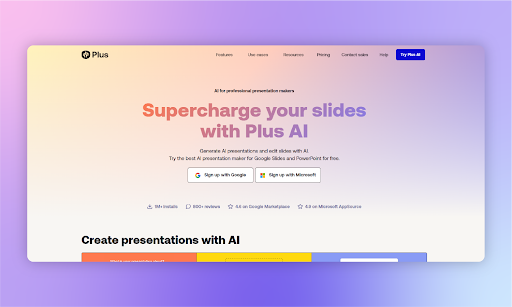
Plus AI is another good option for making AI presentations on Google Slides. Recently, they have also started a new version of the tool for PowerPoint presentations. While making presentations on PowerPoint with this AI presentation maker, you may encounter some challenges and glitches.
This presentation maker may require prior experience with Google Slides or PowerPoint, as some features are too complicated for beginners. If you are looking for a beginner-friendly AI presentation maker tool, Twistly is a great choice. Professionals can make use of some unique features of Plus AI.
Pros and Cons of Plus AI
| Pros of Plus AI | Cons of Plus AI |
| Variety of templates and formats for presentations | Customer support is bad, and users are left without any satisfactory resolution |
| Modern and interactive interface | Quite expensive AI maker as compared to tools like Twistly |
| Content generation is not suitable for complex topics that require more explanation. |
#3: Gamma
You might have seen their paid ad on your social media accounts. This AI presentation maker is doing aggressive marketing to advertise some amazing features. If you are happy with abandoning a powerful tool like PowerPoint for the sake of AI features, you can try Gamma.
PowerPoint users prefer tools like Twistly that elevate the PowerPoint experience, and Gamma is a standalone AI presentation maker. The quality of your presentation is totally up to the details provided in the AI prompt.
Pros and Cons of Gamma
| Pros of Gamma | Cons of Gamma |
| An amazing tool for storytelling | Lacks a professional presentation approach for business events |
| Deck builder and basic AI content generation | Customization options are nowhere near PowerPoint |
| Creative options to make your presentation more engaging | No support for PowerPoint or Google Slides, a big issue for most users |
#4: Canva
No list of best AI presentation maker tools is complete without mentioning Canva. This is basically a complete graphic design suite with an added feature for making presentations. The same templates are already used by millions of other users, so you cannot expect to make something unique with Canva.
Calling Canva an AI presentation maker tool might be unfair because with its fun-to-use interface, you will be editing most stuff by yourself. Yes, the great tools are impressive, nothing else.
Pros and Cons of Canva
| Pros of Canva | Cons of Canva |
| Huge template library, some are paid | Only suitable for flashy presentations, not for professional events |
| Editing tools are easy to use | You have to do most editing by yourself due to a lack of AI features |
| A collection of many tools and options inside one program | Templates are already used millions of times |
#5: SlidesAI
All features and options in this AI presentation maker tool seem focused on assisting students and teachers. This is a great presentation tool for informative presentations. Do you want more detailed and customizable slides for your topic? Try some other alternatives.
This is an add-on for Google Slides and can generate some amazing results. Although use cases are pretty limited, you will enjoy working on SlidesAI for making information-based presentations.
Pros and Cons of SlidesAI
| Pros of SlidesAI | Cons of SlidesAI |
| Limited features are available as part of the free plan | Designs are pretty basic and simple |
| Can generate quick summaries for lessons and other texts | Not equipped with advanced tools to cover detailed topics and slides |
| Creative control is limited, making it not a great tool for many users. |
#6: Presentations AI
Adding AI to the title does not mean you are getting what’s promised. Presentations AI is a popular AI presentation maker tool, and the features are pretty decent. Just like Twistly, they have also tried providing different options to provide input for the presentation.
But due to a lack of support for PowerPoint, Presentations AI is only suitable for a limited segment of users who are comfortable using standalone AI presentation makers. Templates are good, and AI features are also stable, but no support for PowerPoint is what might be a bad indicator for some users.
Pros and Cons of Presentations AI
| Pros of Presentations AI | Cons of Presentations AI |
| Suitable for an AI presentation maker for a variety of users | Not recommended for professionals and companies with branding needs |
| AI features for creative designs and editing | Most presentations made with this AI tool may not work smoothly in PowerPoint. |
| An expensive option for individual users |
#7: Pitch
You need to have data, resources, and figures to use this AI presentation maker for a business meeting. It is not for everyone because the editing tools are useful for marketing and business needs. If you are a student, using Pitch might be a little bit more complicated than AI tools like Twistly.
Templates support clear display of data and complex sales reports. You can use Pitch to present your genius ideas to managers, CEO,s and investors. For a normal user, we would recommend other multi-purpose AI presentation makers.
Pros and Cons of Pitch
| Pros of Pitch | Cons of Pitch |
| Ideal for designers, investors, and entrepreneurs | Presentations with Pitch require a lot of manual editing and customizations. |
| Many collaborative tools make it good for teams | It might be hard to use for beginners and non-tech users |
| Good for presenting data, numbers, and values | The interface is complicated, not ideal for daily use |
Conclusion
With these 7 AI presentation maker tools, you can make any type of presentation. But you cannot buy or try all of these, so based on the affordability, utility, AI features, ease of use, and other elements, Twistly is a great choice for PowerPoint users. Fun fact: you still have access to all PowerPoint features while using this custom ChatGPT for PowerPoint by Twistly. Give it a try and download Twistly for free.

